How to Make VoIP Calls with iPod Touch
Your iPod Touch has way more opportunities than you could imagine. The one this article explains is how you can make VoIP calls with it. It is actually not that intricate, once you have found out about the process. If you think it can be useful to you, then please read this page along.
VoIP (see definition in the next section) calls can be made on your iPod Touch, by simply using an application such as FaceTime, Bria or Fring, which will transmit your call to the voip provider first. Then they get to a PBX (Private Branch eXchange is used in local networks, to handle calls) of Ozeki Phone System, where it is switched to the appropriate extension. (Figure 1)
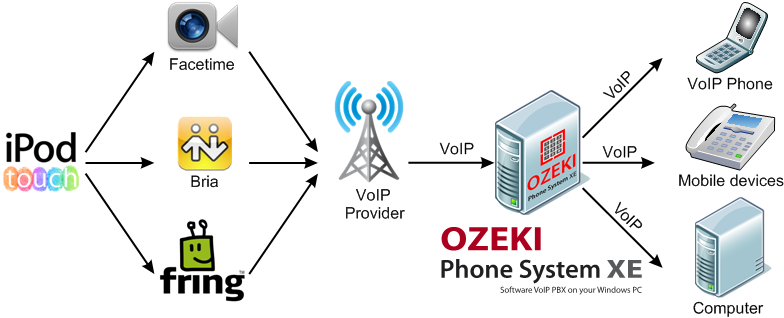
VoIP (Voice over Internet Protocol) is the protocol directing the transmission of voice signals and multimedia sessions over the Internet. It includes analog-digital data conversion, since voice data must be digital in order to send it over the Internet.
VOIP calls are the calls that use the Internet instead of the PSTN (Public Switched Telephone Network was the first telephone network that is still in use.) and provides the same quality regardless of the distance between the conversation partners.
Voip clients are applications you download and install on your device to be able to make voip calls.
How VoIP works
Only digital signals can be sent over the Internet, so analog phone signals must be digitalised first. Then these digital data is packed into data packets according to codecs to provide faster transmission. (These codecs differ in bandwidth requirements, compression, bitrate and voice quality.) At their destination these are unpacked in the correct order.
How to make voip calls
First you need the following:
- SIP account (SIP=Session Initiation Protocol starts, ends and maintains sessions over the Internet).
- VoIP Client
- Broadband Internet connection
- Speakers or headphones, a webcam and/or a microphone
- Contact list
Then do the following:
- Download and install a voip client such as Line 2, Truphone, iCall, Skype, Fring
- Add a new account to your VoIP Client
- Enter the necessary information
- Set up other optional functions
- Then as if you would make a call on a smartphone, call somebody
Why does a business need it?
You can make use of the Internet if you use your computers or mobile devices. You can have a lot richer and clearer worldwide communication. It allows you to expand your clientele to all over the world, and so increase your presence in your field and your income with it. And if you want the most powerful of such technologies, then choose Ozeki Phone System. Why? Because only this can offer you the multifunctionality of an advanced system, the high quality service of high experts, and a user friendly interface of a next generation development.
Related pages with videos:
