Asterisk Monitoring Calls
In the following document you can find information about the process of call monitoring, how it works and why it is good. If you are interested in this topic, read this document and watch our video.
Call monitoring is the tool of call center supervisors who listen to agents' phone calls for improving their performance and this process can be done in real-time.
Asterisk has an application that is used for monitoring a channel. During the call both input and output voice packets are logged (Figure 1) into files until the channel is terminated or the monitoring process stops.
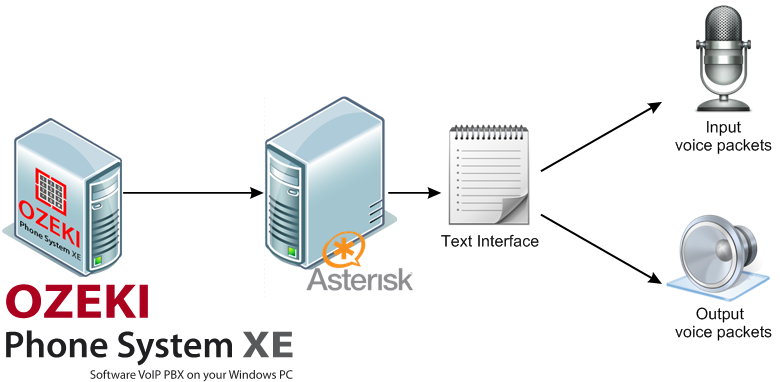
About Asterisk
First of all, the article wishes to discuss what Asterisk is about. Asterisk is a software-based PBX telephone system and it handles the switching and managing of the calls. Asterisk PBX builds up the connection via the Internet between endpoints. It does not have a GUI (Graphical User Interface), it only has a text interface.
Asterix PBX needs Linux operating system (OS) to run which is a disadvantage since Linux OS is not as easy to use, you can encounter difficulties when you are about to update versions. Asterisk applies Voice over IP technology that offers a modern way of communication that has a high quality service. For VoIP calls, protocols are used such as H.323 and SIP.
It is possible to build up a call center with the help of Asterisk because it can handle the calls that are coming in simoltaneously.
How and What Call Monitoring is Used for
Call Monitoring is a great tool for managers to listen to their employees's calls at the same time when the agent is on the phone. In this way, managers can manage the agents quite effectively independently from the location.
The call center supervisors can easily select an agent then observe him/her and the supervisor can also quit call monitoring whenever he wants.
Ozeki Phone System offers the VoIP services and much more on Windows that Asterisk offers on Linux OS. There are differences between Ozeki Phone System and Astrisk and the main one is that Ozeki Phone System has a GUI (Graphical User Interface). To connect Ozeki Phone System to your old Asterisk PBX you need to configure the settings in the GUI of Ozeki Phone System.
For more information, visit the following pages:
