How to Make VoIP Calls with iPad SIP Client
In the following article you can discover a few information on iPad SIP clients: what they are and how you can get one. SIP clients, using VoIP technology, can make a company's life much easier with a modern and innovative mean of communication. Read through our article if you want to dig deeper in the topic.
In order to be able to make VoIP calls with your iPad, you need to subscribe for a VoIP service at a VoIP provider. Download Ozeki Phone System and get a SIP account to use the application with. If you have Ozeki Phone System and a SIP account from SIP server, you can make VoIP calls to a VoIP phone, a computer or mobile devices (Figure 1).
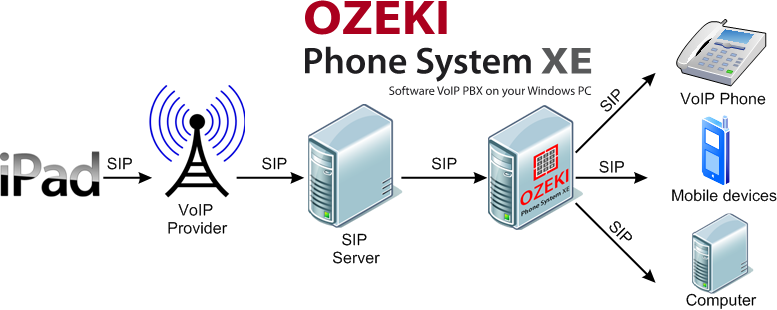
A SIP (Session Initiation Protocol) client can be any kind of new generation mobile or desktop devices (smartphones, iPads, iPods, tablet computers) if an application is downloaded to the device. Make a call using a SIP client it does not differ from making an ordinary call. It only differs in the method: a call made with SIP client is transmitted through the Internet.
About iPads
iPads are tablet PCs created by Apple. They run on iOS. It was designed to be a platform for audio-visual media, books, movies, music, games, applications, etc. iPads also have multitouch screens.
Smartphone Client
Ozeki Phone System has a smartphone client functionality. The software can be downloaded to most of the smartphones but it only runs on 3 different kinds of OSs (Operating System): iOs, Android and Windows Phone as well. The clients can work in most of the mobile networks, and uses encryption for securing the communication channels.
About iOS Operating System
The iOS operating system is only available on iPhones, iPads and iPod Touch devices. They are able to connect to the Internet, therefore they can work with VoIP technology.
How to Create a SIP Client from an iPad Step-by-Step
- First of all you need a fast and stable, broadband Internet connection.
- You need to choose a VoIP service provider according to your needs.
- Download and install Ozeki Phone System on your iPad device.
- Ozeki Phone System has a GUI (Graphical User Interface) where you can register your iPad. First choose Connection, Extensions and the Install button.
- You have to provide data for the registration such as username and password. If you typed in these data, your registration is successful and you managed to create a SIP account.
- Finally, you have to type in the data mentioned above and also the IP address to the iPad.
- Now you can make and also receive VoIP calls with your iPad.
