What is Asterisk and how can you set it up in your Ozeki Phone System
This section is going to inform you about the Asterisk PBX and the possible solutions that your Ozeki Phone System provides for using the two telecommunication system together. By integrating the old Asterisk PBX into your new Ozeki Phone System or importing the configurations, you can expand the communication opportunities for your business.
As you can see in Figure 1, the Asterisk PBX (Private Branch eXchange) can work for your Ozeki Phone System PBX. The VoIP calls made through the Asterisk system are forwarded to the Ozeki Phone System PBX where it is sent to the called computer, VoIP phone or mobile device.
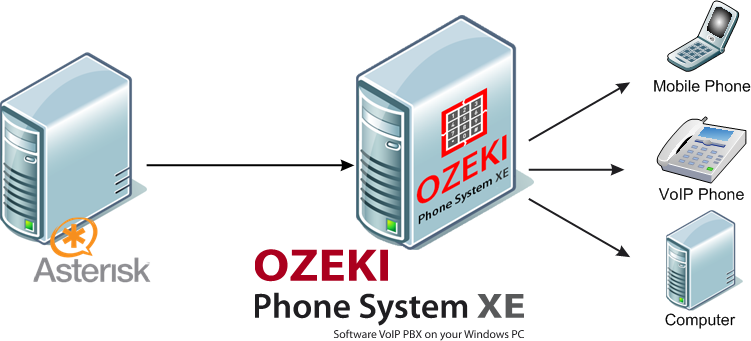
About Asterisk
Asterisk is an open-source software-based PBX that requires the sporadically used Linux Operating System (OS) to run. It is a console application that means it has no menu where the users could make configurations.
Asterisk provides services that every ordinary PBX must provide:
- Interactive Voice Response (IVR) service
- conference calling service
- voicemails service
- call transfer service
- call forwarding service
The two PBXs can be connected or the configurations of the Asterisk PBX can be imported to your modern Ozeki Phone System. Let us see how.
Connecting the Two
You can easily connect the old Asterisk PBX to your new Ozeki Phone System PBX: it needs nothing else but a simple configuration in the menu.
It is not adviseable to try to connect the new Ozeki Phone System system to the old Asterisk one, because Asterisk is a console application that means that you have to create a script with which the Astersik will be able to manage the Ozeki Phone System features – it is quite a challengeable task, and uncomparable to the simplicity of the solution that the Ozeki Phone System offers.
Importing Configurations
Similarly to the other features that your Ozeki Phone System can provide, you can import the configurations easily. You just need to create a Backup file with typing in the next script into the Terminal where your old Asterisk is installed:
- ora=`date '+%Y.%m.%d-%H.%M.%S'`
- tar zcf etc-asterisk-$ora.tar.gz /etc/asterisk
- tar zcf var-log-asterisk-$ora.tar.gz /var/log/asterisk
- tar zcf var-lib-asterisk-$ora.tar.gz /var/lib/asterisk
- tar zcf var-spool-asterisk-$ora.tar.gz /var/spool/asterisk
- tar zcf usr-lib-asterisk-$ora.tar.gz /usr/lib/asterisk
- tar zcf var-lib-mysql-$ora.tar.gz /var/lib/mysql
- tar zcf usr-local-tomcat-$ora.tar.gz /usr/local/tomcat/webapps
- tar zcf asterisk-stuff-$ora.tgz *$ora*
- rm -f $ora.tar.gz
Now a tar.gz file is created. Now you have nothing else to do but to go to your Ozeki Phone System menu, and import it to your system. The intelligent technology of your Ozeki Phone System will do the rest, import the configurations and you can forget the difficult script creation that was necessary to the former Asterisk PBX's work.
Please note that if there are more than one telecommunication system shares the same configurations (e.g extension numbers, routing) it can cause a collapse in the communication. It is adviseable to remove the old Asterisk system after the import of the configurations in order to avoid this collapse.
To get to know more about Internet Telephony and the revolutionary Ozeki Phone System, take a look at our other informative pages:
