X-Lite Softphone with Ozeki PBX
This article contains important information about X-Lite softphone and how you can install it by registering it to Ozeki Phone System. Our software was designed to be a flexible, powerful and advanced form of VoIP communication. If you want to use X-Lite, Ozeki Phone System offers an easy way to do so. Read through the page for more information.
About X-Lite
X-Lite is a softphone, an open-source application that can be downloaded from the Internet. X-Lite was designed to fulfill the needs in VoIP (Voice over Internet Protocol) communication. The software was designed by CounterPath Corporation. X-Lite service requires a VoIP service subscription with a local service provider.
X-Lite softphones can be integrated into the system of Ozeki Phone System. With the help of our software, using X-Lite you can make VoIP calls to other devices (Figure 1).
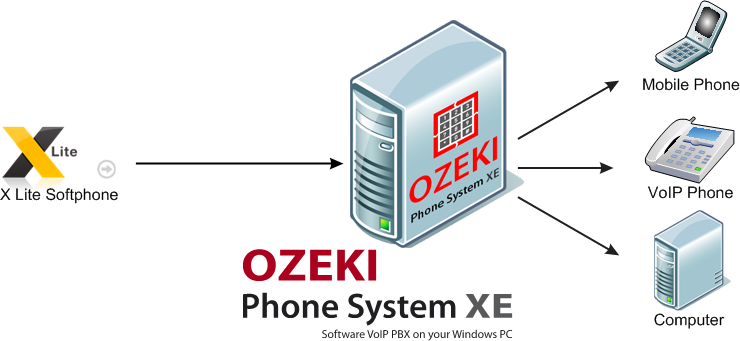
The application has many features. It has SIP (Session Initiation Protocol) based calls that enable the usage of many networks. It also has a comprehensive contact list with call list and call history. It can be used independently from your location to use multimedia conferences. You are able to form your contact list into groups such as Family, Work and Friends. X-Lite can run on Windows, Linux or Mac.
How to Setup X-Lite with Ozeki Phone System
- First of all, you need to download the X-Lite software from the Internet.
- Install the software on your computer by using the installer and you need to run the application.
- Click on the application with the right button of your mouse and then select SIP account settings. Now you need the SIP account data made with Ozeki Phone System. Here is a description how to get a SIP account:
- you need to check whether your device can work with Internet Telephony and your device has to meet the requirements of Ozeki Phone System.
- ensure Internet access
- you are required to have a subscription at a VoIP provider
- download Ozeki Phone System from our site and install it on your computer
- after the installation log in, and type in the user data (login name and password)
- after following and fulfilling these steps, you created your SIP account
- now you can connect X-Lite to Ozeki Phone System
- You made a SIP account with Ozeki Phone System and now you have to use that with X-Lite as well.
- If the application runs, you have to set the Display name, the User name and password you got by creating the SIP account with Ozeki Phone System. You need to type in the Authorisation user name too. Set the domain to the IP address where Ozeki Phone System is run.
- Click on OK and then on the close button.
- X-Lite is now registered to Ozeki Phone System.
Ozeki Phone System is a revolutionary solution if you want to exploit the features of the Voice over IP technology. Ozeki Phone System is also a great option if you are looking for an easy-to-use, reliable and modern telephone system that can handle mobiles phones and softphones too, like X-Lite.
To get more information, visit these pages:If you have become interested, please watch our video:
XLite Softphone with Ozeki PBX (Video tutorial)
