How to make free Internet calls with Android
Smartphones are becoming better and better in today's world with many unconventional and new functionalities. Using Voive over IP technology, smartphones are able to make free Internet calls instead of using the minutes on the mobile device. Ozeki Phone System XE has an excellent support for smartphones and can easily integrate them to the system to perform calls over the Internet.
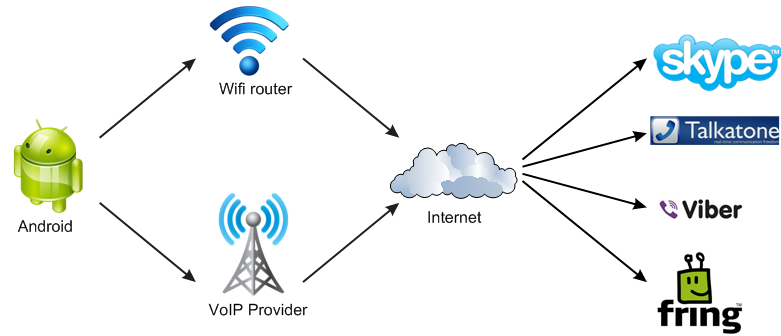
Figure 1 - Free Internet calls with Android
Android smartphones need some kind of Internet connection that can be WiFi (wireless connection) and they also need a VoIP provider to make calls through the Internet network to be able to download and use VoIP applications like Skype, Talkatone, Viber and fring (Figure 1).
Ozeki Phone System XE Smartphone ClientOzeki Phone System XE supports greatly smartphones to work in all mobile networks that means it is able to operate with every mobile Internet service. The smartphone client uses secured, encrypted channels for secure communication. It can be synchronised with desktop phones and PCs (Personal Computers). The client has support for many mobile operating system such as Android, iOS and als Windows Phone.
Android and VoIP ApplicationsSmartphones with Android operating system (OS) support Adobe Air that is applied for creating Voice over IP client applications with the help of Ozeki Phone System XE. Ozeki Phone System XE can also work with Adibe Flash Builder to build different Android applications using simple programming techniques.
Android with Ozeki Phone System XE
- First, you need to have a broadband Internet connection.
- Choose a VoIP service provider.
- Download Ozeki Phone System XE Smartphone Client.
- Connect your Android phone to the smartphone client with a SIP account (required in most cases) but for example Skype only requires username and password.
- In the case of SIP connection you will need to provide your SIP account data when registering your Android phone to Ozeki Phone System XE.
- fring
- Nimbuzz
- Qik
- Skype
- Viber
This VoIP application enables free calls, chat and video calling. You can use fring with other apllications too like Google Talk, Yahoo! or Skype. In order to make free telephone calls, both participant is required to install fring on their smartphone. The application is excellent for video conferencing as well.
It allows users to use free video, photo and music sharing and text messages.
Qik enables free calls over the Internet and you can broadcast live videos. In this case it is needed too to install this application on both telephones to make free calls. Many mobile operating systems can work with Qik.
With Skype you can call phones and computers too without any charge. Although, if you wish to call a conventional telephone, you need to buy Skype credits.
For Viber, you do not need to use usernames and e-mails, you just get a user ID that will be your own phone number. It provides free Short Message Service (SMS) messages, phone free phone calls and good quality.
With the help of Ozeki Phone System XE Smartphone client you can connect different, almost every kind of smartphones to the telephone system of your company. The smartphones will be extensions to the system that you can easily configure. After connecting the phones they will be able to access all the features of the telephone system.
Check out more in these pages:
