Ozeki VoIP .NET API
The .NET API of Ozeki Phone System is the most powerful API for .NET developers wishing to build VoIP applications. It makes it possible to configure the PBX, to intercept call routing actions and to control calls in real time. Whatever the PBX does, the .Net API allows the developer to take control over it. In addition to allow call control, it enables the developer to access and interact with the audio/video stream, which no other PBX allows you to do.
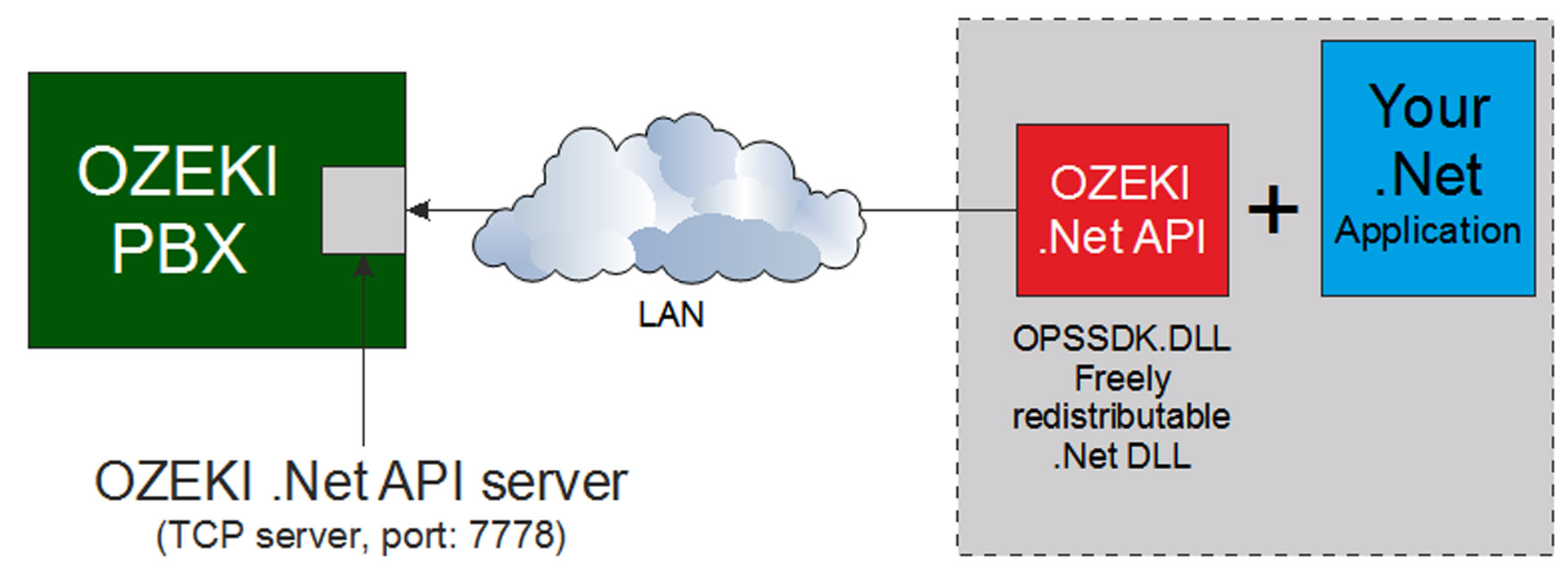
Figure 1 - Ozeki VoIP .NET API
Introduction
The .NET API comes as a .Net DLL, that should be added as a reference to your .NET project. It exposes all the methods, events and attributes neccessary for you to control the PBX. This DLL connects to the Ozeki Phone System PBX through a TCP/IP socket. It can be used anywhere on the network to access the PBX.
The name of the .dll is OPSSDK.DLL. It can be found in your file system after you install Ozeki Phone System in the following directory: C:\Program FilesOzekiOzeki Phone SystemExamples.NETAPIOPSSDK.dll It can be freely distributed with your application.
The .NET API dll contains all the methods, events and attributes needed for you to create powerful VoIP projects. Check out the Ozeki VoIP .NET API reference guide for a complete reference.
Prerequisites
To use the .NET API, you need to have a .NET development environment on your PC. Once all prerequisites are in place you may build your first .NET PBX application in a matter of minutes. Here is what you need:
- Microsoft Windows 10,11,8,10
- Microsoft Visual Studio 2022, 2019, 2017
- .Net Framework 4.5
- Ozeki Phone System - Download Now
How to get started
To get started, it is best to download and compile the example project discuessed in the C#.NET VoIP Developers 101 article. This article contains easy to understand code, that shows how you can connect to the PBX, and how you can send/receive SMS, or make VoIP calls. It is a great starting point.
After you have got this initial example up and running, you can move to more advanced example projects, such as Broadcast by phone or Agent dialer.
What can you do with the .NET API?
Voice calls
Your .Net application can make and receive voice calls. It can act as a standard desktop phone, or it can act as an intelligent PBX service, such as a conference room.
Video calls
The .NET api can handle video streams. You can send and receive video to and from webpages, video phones and other .NET api clients. With the .NET api it is very easy to handle synchronised video.
SMS messages
Your .NET application can subscribe to incoming SMS messages. It can also send SMS messages to any mobile phone, and can get notifications about message delivery events, such as message submission reports and message delivery reports.
Controll call routing
Intercept call routing decisions for both incoming and outgoing calls and decide which extension/outside line should handle the call.
Manage live calls
You may subscribe for real time information about calls passing through the system. Your .NET application can receive notification about call creation, call state changes. It can receive call realated meta information, such as call ID, calling line ID, caller ID, dialled number, used route etc. Your .NET application can also interact with live calls. For example it can transfer the call, hangup the call or add the call to a conference room.
Access the audio/video stream
Your .NET application can access the audio/video stream of live calls (provided security credentials are set up and access has been granted). It is possible to record the streams, play in previously recorded audio/video, or mix the audio/ video stream to external sources.
Controll your devices
You can get information about whether your devices are online or offline, you may send messages to them, invite them into calls or configure them.
Configure the PBX
You can add/delete new extensions and outside lines. You may query and modify their configuration. You can manage the configuration of the PBX. Changes will take effect instantly.
You can learn more about how to get started with the .NET VoIP API, or you can check the examples.
