How to change caller ID
This page is going to inform you about three ways you can change your caller ID, the caller identification number: you can change the extension number in your Ozeki Phone System XE PBX, you can mask the caller ID or hide it with a simple configuration. If you are interested in making changes in the IDs from time to time, this page will surely help you.
Change Extension Number in the PBXWhen intending to change the caller identification number, the most definite solution is to change the extension number in the PBX (Private Branch eXchange). You can do it with changing the configurations of the extension with a few clicks. With this procedure, you can change the caller ID of Extension #1001 (according to example represented by Figure 1 below) to Extension #1045. After the re-configuration the caller ID of the extension becomes #1045 instead of #1001.
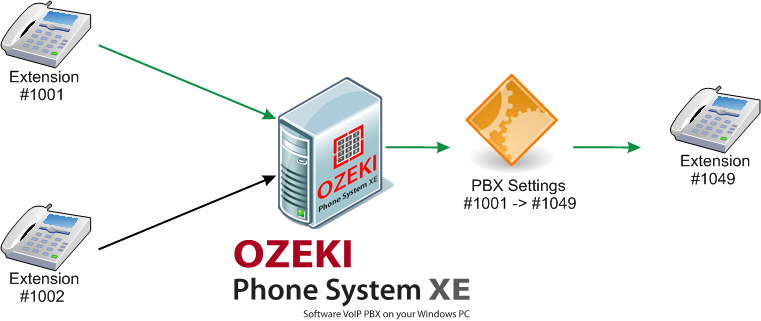
Figure 1 - Changing the extension number in your Ozeki Phone System XE PBX
With this easy and quick process you can rearrange all your extension numbers if it is needed (e.g. if you connect more than one PBXs into a PBX cluster).
When initiating calls from your Ozeki Phone System XE extensions, the whole company may have one or more phone numbers where all the extensions can make the calls. If you want, you can also change this/these number(s). To do this, you must change or make a new subscription to a telephony service provider (to get the new new phone number you can use).
Mask Caller IDWith masking the caller ID you can prevent calls from being blocked by the callees in particular, but you can also use this option when you simply do not want one or more of your phone numbers to be shown.
Like most of the useful features that your Ozeki Phone System XE PBX offers, you can do this procedure with a few clicks in your Ozeki Phone System XE webGUI (web-based graphical user interface). In the menu you can choose items with which you can configure call masking: which extensions should be masked, with which numbers and when (always or in the case of calling some given numbers).
Hide Caller IDAgain with the help of your Ozeki Phone System XE menu, you can hide your caller ID with a simple configuration. If you hide your caller ID, no numbers will be displayed at all for the callee. The callee will be shown "Private Number" instead.
You can also set the phoning device to hide the number.
To get to know more about call management with your Ozeki Phone System XE, keep on reading with these pages:
