Introduction to SMS technology
Ozeki Phone System provides extraordinary SMS functionality besides PBX features for your corporate communication system. It means that text messaging can be integrated into the telephone system. SMS messages can be sent over the Internet or via a GSM modem that is attached to the computer. Below you can find informative articles about these connection types and available SMS services.
Integrated SMS service
Ozeki Phone System offers advanced and reliable SMS service to make your corporate communication more efficient. With its SMS service you can easily send and receive text messages using various applications and platforms.
In order to send a few text messages you can use a GSM modem. In this case, Ozeki Phone System sends SMS messages using the GSM modem and forwards it to the SMS Center (SMSC) of the mobile service provider. Finally, the SMS is delivered to the recipient (Figure 1). In case you need to send large number of SMSs (e.g. for SMS marketing, bulk SMS messaging, etc.) it is recommended to use an IP SMS connection.
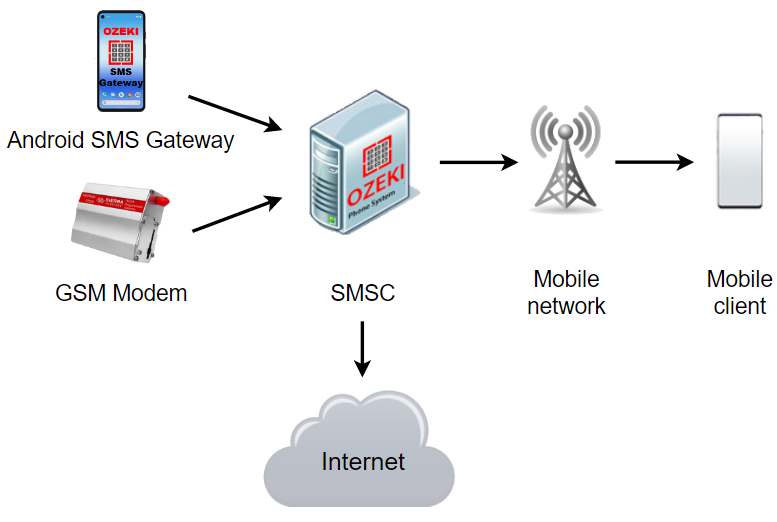
Benefits of SMS functionality
- Provides in-house solution: you do not need to subscribe to external services
- Works with all wireless networks
- Dynamic sender address: you can modify the sender address
- Integration options: can be integrated into various applications (email programs, MS Excel, web browser)
- Reliable: the SMS service also works 24/7
- Wide range of application: SMS alerts, notifications, reminders, advertisements, statics can be sent via SMS
- International character support
- High capacity: even up to 500 SMS/sec
1. How to send SMS using GSM modem connection
Ozeki Phone System provides SMS messaging solutions for all types of organizations. GSM modem connection is recommended for those who only need to send a few messages daily but they do not send more than 15 000 SMS per day. In this case, a GSM modem is attached to the PC with a PC-to-phone datacable and SMSs are sent via this modem. This article gives you a detailed introduction how to setup GSM modem connection for SMS messaging. Read more ...
2. How to send SMS over the Internet (IP SMS technology)
Ozeki Phone System also allows to send SMS messages over the Internet. In case of IP SMS connection the PBX can connect directly to the SMSC of the service provider over the Internet or a leased line. This article focuses on IP SMS technology and its benefits. Read more ...
3. SMS services inside the PBX
The integrated SMS functionality of Ozeki Phone System provides intelligent and outstanding services for users. This article enlists these services. You can find details about message templates, bulk messaging, delivery reports, long messages and special characters besides further useful services. Read more ...
Ozeki Phone System offers excellent and wide range of SMS services for office applications. This article introduces the most commonly used office applications for which SMS services can be added easily such as MS Outlook, MS Excel, Ozeki SMS and command line client. Read more ...
Ozeki Phone System also ensures support for various SMS APIs in order to synchronize and improve SMS functionality in your communication system. This guide summarizes interfaces and you can learn how to use SMS messaging functionality with the help of ASP, PHP, HTTP, SQL, C#, AJAX, Delphi, Java and other APIs. Read more ...
