How to send SMS from applications using SMS API
Ozeki Phone System also offers SMS solutions for developers. It makes it possible to send SMS messages from various applications using SMS APIs. This article introduces interfaces (ASP, PHP, HTTP, SQL, C#, etc) via which you can easily send SMS messages using Ozeki Phone System.
Introduction
In order to satisfy developers needs Ozeki Phone System also offers various connection options using various interfaces. This way, developers can easily create SMS solutions using the SMS API of Ozeki Phone System for the various interfaces: ASP, PHP, HTTP, SQL, C#, etc., according to the corporate needs (Figure 1).
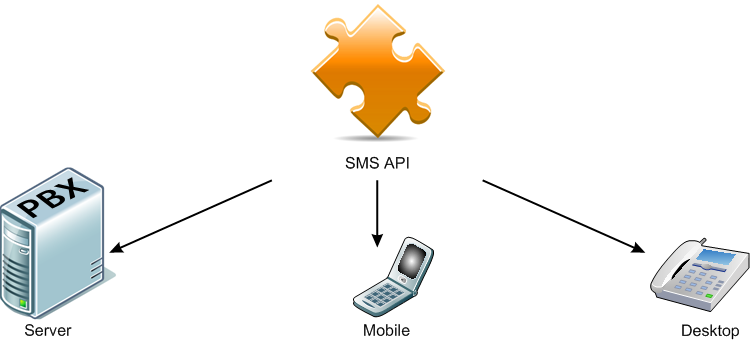
- SMS API for ASP developers
Ozeki Phone System makes it possible to send SMS from ASP applications. For sending SMS an HTTP request needs to be executed. The built-in webserver of Ozeki Phone System processes this request and places the SMS into the queue of outgoing SMSs. You can get information about the status of SMSs with the help of HTTP requests.
- SMS API for PHP developers
It is possible to send and receive SMS using PHP in two ways: with the help of a database or HTTP. Most of PHP-based websites use a database server (MySQL or PostreSQL) for storing data. If the corporate website also uses a database server, it is recommended to install an SQL SMS gateway. For this purpose, you only need to create two database tables for outgoing and incoming SMS messages.
In case there is an incoming SMS Ozeki Phone System inserts a record into the database table of incoming messages. Since the PHP API is able to read this database table, the incoming SMS message can be easily checked. In order to send out SMS messages, the message needs to be inserted into the outgoing message database table. Ozeki Phone System checks this table for outgoing SMS messages permanently. If Ozeki Phone System finds a message in the table, it automatically sends it.
It is also possible to communicate with Ozeki Phone System using HTTP requests instead of database server. This solution allows a faster communication because response messages can be returned immediately with HTTP responses.
- HTTP SMS API
With the built-in webserver of Ozeki Phone System you can also send and receive SMS messages using HTTP requests and responses. In order to send an SMS you need to send a HTTP request in one of the following ways: call an URL (HTTP GET) or use HTTP POST method.
Incoming messages are stored in a folder in Ozeki Phone System. You can easily view incoming messages by calling the folder with a HTTP request. To be able to read incoming messages as fast as possible, it is recommended to install a HTTP client user. This user makes messages available as HTTP GET or HTTP POST requests in your web application.
The HTTP client user is able to convert mobile communication into HTTP-based communication. Ozeki Phone System functions as a gateway and as a converter between mobile communication and the Internet. It makes HTTP client connection possible that forwards SMS messages to the web address (URL).
- SQL SMS API
SMS messages can also be achieved with the use of a database server and SQL queries. For this solution you only need a database server (e.g. Oracle, Access, MySQL, etc.) and two database tables (for outgoing and incoming SMS messages).
Ozeki Phone System connects to the database with a standard ADO or ODBC connection. For sending messages, the SMS needs to be inserted with an INSERT statement into the database table of outgoing SMS. Ozeki Phone System queries the database table with a SELECT statement periodically. If there is an outgoing SMS in the database table, Ozeki Phone System automatically sends it out. Incoming messages are received at the database table of incoming messages. Ozeki Phone System queries this table for incoming messages periodically, as well.
With the help of SQL SMS API you will be able to send and receive great numbers of SMS messages. This way, you can easily improve the efficiency of your corporate communication system with this solution. SQL API can be used even in cases when you integrate SMS functionality into web-based applications (ASP, PHP) or ERP systems.
- C Sharp SMS API
Ozeki Phone System also allows to send and receive SMS messages with C#.NET applications. C# SMS API ensures direct connection between the application and Ozeki Phone System. It can be used for creating local or remote (via LAN or Internet) connections. C# SMS API demonstrates how you can operate two applications (C#.NET and Ozeki Phone System XE) with the help of .NET TCP/IP network easily. You do not need to even install the two applications on the same computer. If you have Ozeki Phone System installed on a computer, you can setup the C# SMS application on another computer with the help of Visual Studio.
- AJAX SMS API
Ozeki Phone System also allows to send and receive SMS messages with AJAX using HTTP. This solution is ideal when you would like to extend your website or the corporate Intranet with SMS functionality, to setup automated SMS notifications, or improve security with one-time SMS passwords.
This technology works in the following way: if the user of corporate Internet enters the IP address or URL of the PC that operates the webserver into the browser (that includes HTML pages with AJAX scripts), or if he logs in, he can easily compose an SMS and send it. AJAX forwards the SMS to the built-in webserver of Ozeki Phone System. Then Ozeki Phone System sends the SMS to the mobile network over GSM modem or IP SMS connection and the message will be delivered to the recipient.
- Delphi SMS API
Delphi SMS API is a VCL component (Visual Component Library). With the help of this API you can easily send and receive SMS messages using Delphi applications with Ozeki Phone System. For this purpose, IP SMS technology and GSM modem connection can also be used. Delphi SMS API offers several useful functionalities such as SMS delivery reports, support of GSM 7Bit SMS ABC, handling of long messages, etc.
- Cpp SMS API
Cpp (or C++) SMS API allows to communicate with Ozeki Phone System via TCP/IP connection. In this case you can also use GSM modem or IP SMS technology for sending and receiving SMS messages to the mobile network. In order to send SMS messages you need to create a user account. After login, Ozeki Phone System is able to forward SMSs to mobile users.
- Java SMS API
Ozeki Phone System also supports SMS messaging using the most popular programming language, Java. For sending and receiving SMS messages you can use database, HTTP or Ozeki Java SMS SDK.
If you are searching for an efficient and reliable solution, the Java database application is the ideal solution for you. This solution uses database server (e.g. Oracle, MySQL, Java DB, etc.) for sending and receiving SMS messages. In order to send an SMS, the message first needs to be stored in a database table. Ozeki Phone System checks this table periodically and if it finds an SMS, it sends the message automatically. Then the system changes the message status from "unsent" to "sent". Incoming messages are stored in the incoming message database table. Java applications are able to query this table so it is really easy to check the content of this database table and read incoming SMSs.
Since Java has built-in HTTP functionality it is very easy and efficient to send and receive SMS messages using HTTP requests. Due to the fact that HTTP responses and requests use encrypted channels, this solution ensures secure communication and high capacity.
The best way for Java-developers to send SMS messages is the use of Ozeki Java SMS SDK. This solution provides a library that communicates with Ozeki Phone System via TCP/IP connection. It is an excellent, fast and efficient solution that even allows to handle asynchronous events. This way, it is able to notify users regarding delivery information and incoming messages.
- VB.NET SMS API
You can integrate SMS functionality into Visual Basic.NET in two ways: using a database server or HTTP requests. Both solutions are fast, reliable and secure.
You can send and receive SMS messages in a Visual Basic.NET application with the help of SQL queries using a database server (Oracle, MySQL, etc.). In order to send an SMS, a record is inserted into the database. Ozeki Phone System reads this record and sends out the SMS. Incoming messages are handled similarly: Ozeki Phone System inserts the message into the database then the VB.NET application reads it.
Ozeki Phone System is also able to communication with the VB.NET application using HTTP requests and responses. This way, it is possible to keep contact with mobile users via HTTP interface.
- Python SMS API
You can send and receive SMS messages in Python applications with the help of HTTP requests and responses. After installing Python SMS API your system is ready to forward SMS messages to recipients using HTTP. Both GSM modem and IP SMS connection can be used for this purpose.
- Perl SMS API
Since Perl also support HTTP, SMS messaging is also available with these applications. In order to send SMS messages, first SMS messages need to be sent from Perl to Ozeki Phone System using HTTP. Then the PBX effectively sends SMS messages to recipient either over GSM modem or IP SMS connection.
- TCL/TK SMS API
By using HTTP requests you can also send and receive SMS messages in TCL with the help of Ozeki Phone System. The program forwards SMS messages to Ozeki Phone System with HTTP. Both GSM modem and IP SMS connection are supported in this case, as well.
- Coldfusion SMS API
Ozeki Phone System also allows to send and receive SMS messages in Adobe Coldfusion using HTTP requests and responses. Coldfusion forwards SMSs to Ozeki Phone System via HTTP and the PBX connects to the mobile network to send out SMS messages over GSM modem or IP SMS connection.
- Visual Basic 6 SMS API
Ozeki Phone System also makes it possible to send and receive SMS messages in Visual Basic 6 using HTTP GET method.
Keep in mind
Ozeki Phone System makes it possible to send and receive SMS messages in a wide range of applications efficiently. For this purpose you can use database servers or HTTP requests and responses. It is also possible to use more SMS APIs to ensure a wide range of SMS services with Ozeki Phone System.
Learn more Ozeki Phone System services:
