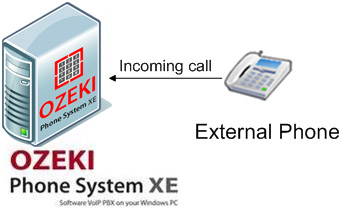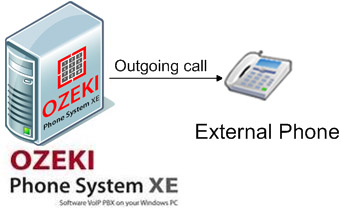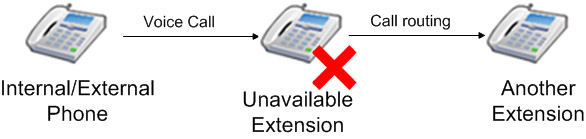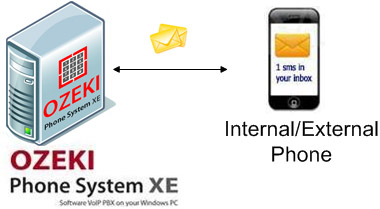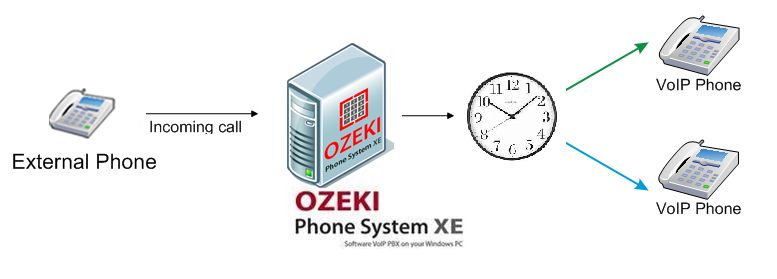How to setup Call routing
Phone calls are done by transferring data on the cables of a network. Smaller networks are connected to each other, forming bigger ones. If a phone call is made from a device, it can be aimed at another device at the exact same network, or it can be sent out to a device on another network. Either way, the data needs to be transferred from one device to another, possibly passing several stations (other networks) on the way. The proccess when the call arrives at its destination, meanwhile passes several devices, is called Call routing.
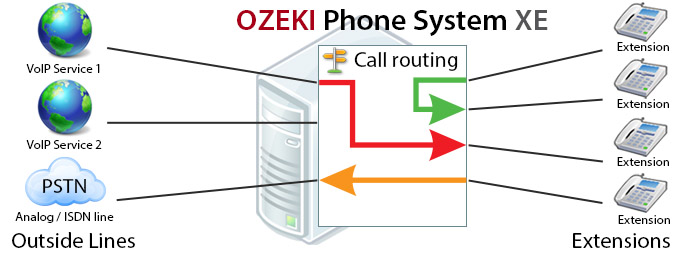
Ozeki Phone System makes it possible to connect several types of devices to it, and make dial plans which handle the Call routing for those devices. There are several types of call routing in Ozeki Phone System. Below, you will find some information and links to detailed step-by-step guides about them.
The types of dial plans in Ozeki Phone System are the followings:
Inbound dial plans are made for calls dialed from outside, towards the devices of Ozeki Phone System.
Check out our step-by-step guide about Inbound calls.
Outbound dial plans are made for calls dialled inside Ozeki Phone System, and sent to external networks.
Check out our step-by-step guide about Outbound calls.
Missed dial plans are made for managing missed calls from Ozeki Phone System to external networks and vica versa.
Check out our step-by-step guide about Missed calls.
Messages dial plans are made for sending text message from Ozeki Phone System to external networks and vice versa.
Check out our step-by-step guide about Messages.
Time profiles can be used to setup such dial plans that will allow incoming calls only at certain times e.g. working hours, otherwise those calls could be forwarded to a voicemail.
Check out our step-by-step guide about Time profiles.
Routing Interception
The making of Dial Plans isn't the only way to set up routing rules; you can create Routing Interceptors
to handle more complicated routing rules, which can handle much more situations than the Dial Plans' previously set options,
since you can write your own ones. For example: if you would like to set conditions for attributes, which are not present within
Ozeki Phone System, you can write your own Routing Interceptor for your purposes, by using your preferred programming language.
These Interceptors are being called before the Dial Plans, so if there is a set Routing Interceptor which is able to define a (new)
destination for the call, that will be routed to that destination. If the Routing Interceptor can't set the new destination, the call will be
routed to the one, stored in the PBX.
You can create Routing Interceptions by using one of the three available APIs, written in several different languages:
- JavaScript API: JavaScript Routing Interceptions can be written directly to Ozeky Phone System XE, in JavaScript language. For more information, you can check the detailed guide about the JavaScript Routing Interceptors.
- HTTP API: You can set a "Route interception URL" within the HTTP APIs, and you can provide commands to call routing by using the following languages: ASP.NET, Java, PHP, Ruby, Perl. To learn more about Routing Interception with the usage of HTTP API, please visit the guide, dedicated for this purpose.
- .NET API: With OPS SDK, you can connect to Ozeki Phone System, or develop third party application to implement solutions of your own, like Routing Interception. You can find guides for this purpose, which are written in C# .NET and Visual Basic .NET.
If you have any questions or need assistance, please contact us at info@ozekiphone.com
Dig deeper!
People who read this also read...