How to setup SMS messaging with the
Ozeki Phone System
The Ozeki Phone System outstandingly makes it possible to send and receive SMS messages besides VoIP calls and services. The two most common ways to send out a large amount of SMS messages are using a GSM modem or using an SMPP server even through your Android Mobile. You can learn more about these options in the following articles in more detail.
The Ozeki Phone System has built in support for two way SMS text messaging. For sending and receiving SMS messages using the Ozeki Phone System you can setup an SMPP (Short Message Peer-to-Peer) IP SMS connection or a GSM modem connection or you can install the Ozeki Android SMPP SMS Gateway mobile application for making your smartphone an SMPP server. The following guides are intended to be really useful setup instructions in order to help you send SMS messages in the most effective way.
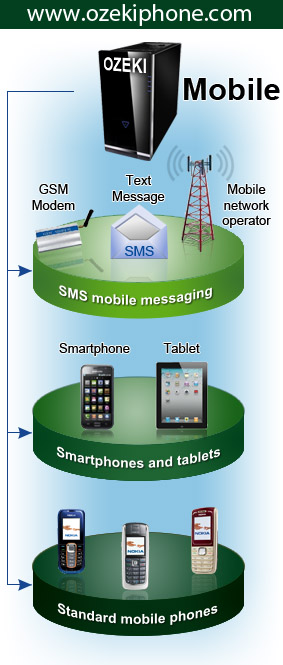
How to setup SMS messaging using a GSM modem

You can
send and receive SMS messages to mobile phones
through a wireless connection by attaching a
GSM phone or GSM modem to your PBX computer
with a data cable.
A GSM modem works like a mobile phone with a SIM card.
It can be used to send a lot of SMS messages without an
Internet connection.
Learn more...
How to setup an SMPP IP SMS connection
For higher performance
you may also connect your PBX directly to
the Short Message Service Center (SMSC)
of a mobile network operator through the
Internet. It is called an SMPP IP SMS connection
that can be used to transmit huge amounts of SMS
messages.
Learn more...
How to use your Android mobile as an SMPP server
It is a great option to connect your IP
system to the GSM network effectively
by using your mobile. Turn your smartphone
into an SMPP server using Android SMPP
SMS Gateway mobile application.
Learn more...
Read more on how to setup SMS messaging:
