Setup Microsoft Access for storing call records
In this chapter you can learn how to configure the Ozeki Phone System to be able to store call records using a Microsoft Access database server. You will be provided with the installation steps, the configuration details such as the database connection string, database connection type, and with the recommended database table layout.
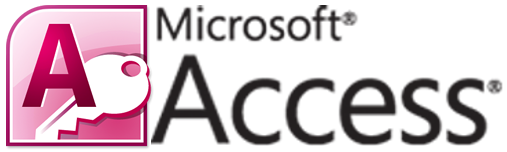
During the configuration you should choose the following database connection type:
You should use the next database connection string:
The database connection string have to be modified to match your database. You should use the ip address or the hostname of your database server instead of the "127.0.0.1". Replace "OzekiPBX" to the name of you database and replace "ozeki" and "qwe123" to the username and password that can be used to connect to your database server.
The connection string and the connection type should be entered on the Call Reporter SQL API configuration form.
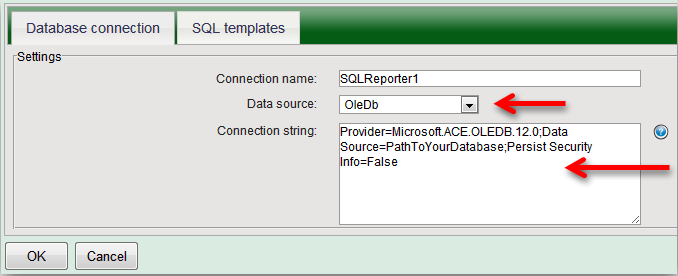
After the Call Reporter SQL API has been configured in the Ozeki Phone System, the only thing left to do is to create the database tables for Call Reporter SQL API. We recommend you to use the following table layout:
Create the tables to initialize your database. Use the following below to create your own access database. After you should create another table's records for callings. Follow the guide step by step.
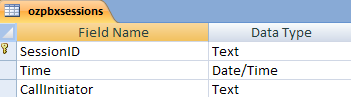
Creating the Ozpbxcallings table for SQL calling. Set all records to the table because it will be need for your callings storing in SQL database. Check blew the picture:
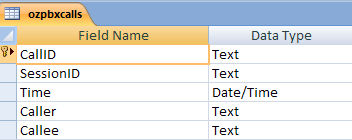
Finally you should create one another table. When you finished the according the screen you should connect the tables with Foreign key CallID.
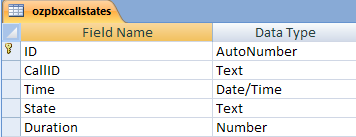
If you have any questions or need assistance, please contact us at info@ozekiphone.com.
Dig deeper!
People who read this also read...
