Setup Sybase making and accepting calls using a Database
In this chapter you can learn about how to make and accept calls using a Sybase database server with your Ozeki Phone System. In this guide you can get information about the installation steps, the database connection string, the database connection type and the database table layout for Sybase database server.

During the configuration you should choose the following database connection type:
You should use the next database connection string:
The database connection string have to be modified to match your database.
The connection string and the connection type should be entered on the SQL OzML API configuration form.
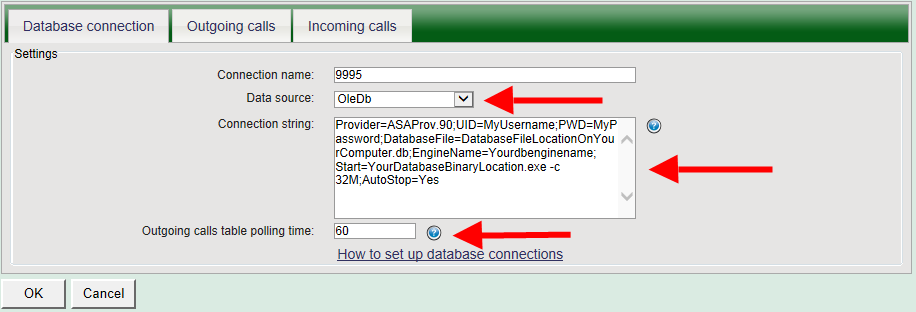
Figure 2 shows the SQL queries that will be used if there is an incoming call.
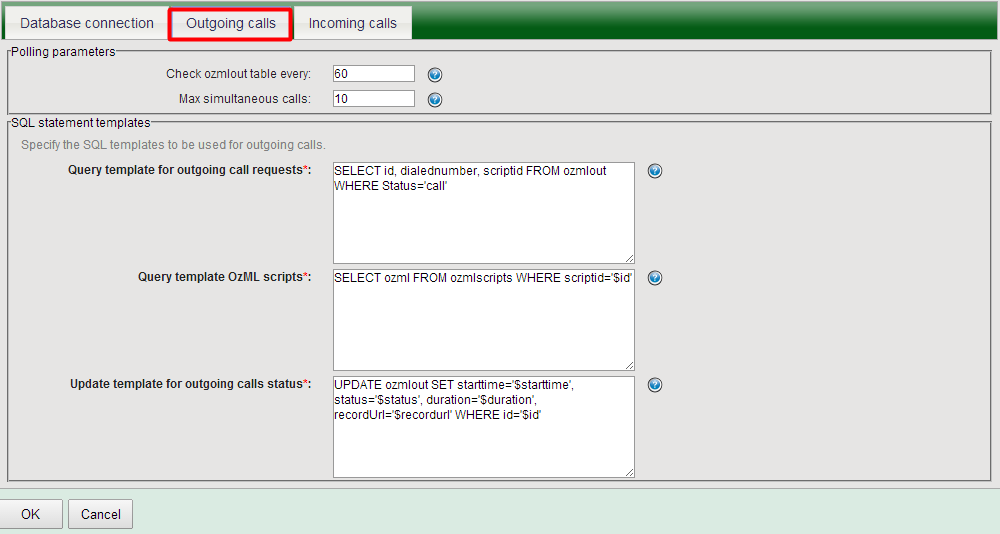
Under the Incoming calls tab, you need to provide the SQL queries that will be used when there is an incoming call. Figure 3 shows the SQL query that you need to use.
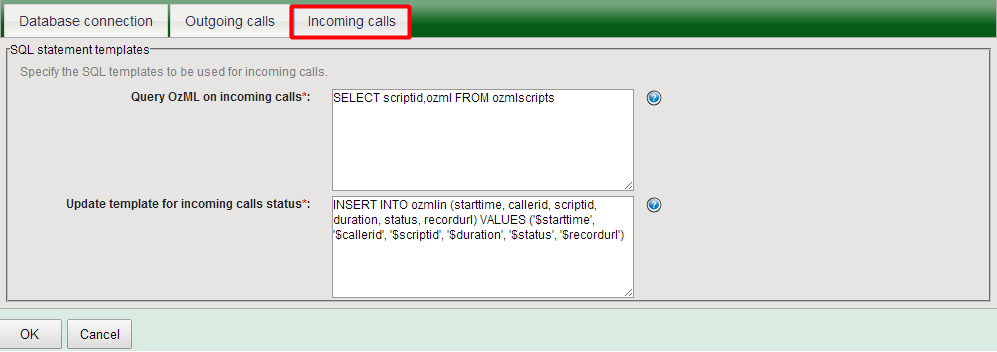
After the OzML SQL API has been configured in the Ozeki Phone System, you need to create the database tables for OzML SQL API. Use the following table layout:
-- -----------------------------------------------------
-- Table `OzekiPBX`.`ozmlin`
-- -----------------------------------------------------
CREATE TABLE ozmlin
(
"id" integer NOT NULL autoincrement,
"callerid" varchar(40) NOT NULL,
"scriptid" integer NOT NULL,
"duration" integer DEFAULT NULL,
"status" varchar(40) DEFAULT NULL,
"recordurl" varchar(150) DEFAULT NULL,
"starttime" datetime DEFAULT NULL
PRIMARY KEY ("id")
)
go
commit work
go
-- -----------------------------------------------------
-- Table `OzekiPBX`.`ozmlout`
-- -----------------------------------------------------
CREATE TABLE ozmlout
(
"id" integer NOT NULL autoincrement,
"dialednumber" varchar(40) NOT NULL,
"status" varchar(40) DEFAULT NULL,
"duration" integer DEFAULT NULL,
"scriptid" integer DEFAULT NULL,
"recordurl" varchar(150) DEFAULT NULL,
"starttime" datetime DEFAULT NULL
PRIMARY KEY ("id")
)
go
commit work
go
-- -----------------------------------------------------
-- Table `OzekiPBX`.`ozmlscripts`
-- -----------------------------------------------------
CREATE TABLE ozmlscripts
(
"scriptid" integer NOT NULL autoincrement,
"ozml" varchar(10000) NOT NULL
PRIMARY KEY ("scriptid")
)
go
commit work
go
If you have any questions or need assistance, please contact us at info@ozekiphone.com.
People who read this also read...
