How to Make VoIP Calls with iPad
The article discusses iPads and how you can make VoIP (Voice over IP) calls with it in relation with Ozeki Phone System. Today's smartphones are capable of using VoIP technology and making VoIP calls that is a great solution for those who talk quite frequently. If you are interested in Ozeki Phone System's solution, read the page through for more information.
iPads are capable of making VoIP calls. The following is needed for it: a VoIP service provider, Ozeki Phone System because it can handle smartphones, and it provides you a SIP account. After these, you will be able to use VoIP communiation on your iPad (Figure 1). iPads also have a VoIP application (Facetime) that allows iPad users to call other who also use Apple products. You can make video calls with Facetime, but it can only connect through WiFi (wireless network).
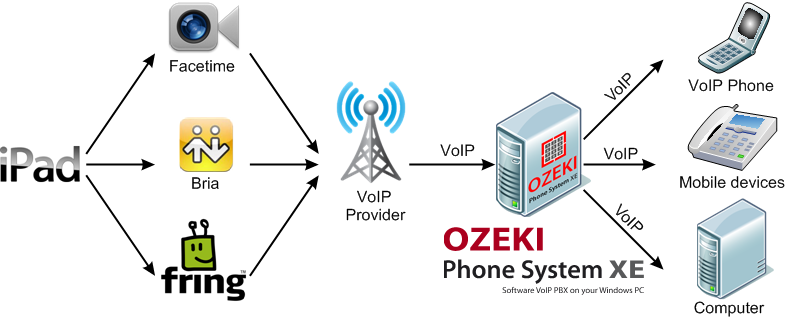
A Brief Introduction to iPads
iPads are tablet PCs designed by Apple. It serves as an audio-visual media, book, movie, game and different applications platform. The users can enjoy its multi-touch screen and the possibilities of iOS operating system.
iPads and Ozeki Phone System Smartphone Client
Our software, Ozeki Phone System has a special functionality: it supports smartphones as extensions to the corporate PBX telephone system. Ozeki Phone system Smartphone clients are capable of working in all mobile networks and uses an encrypted channel for communication. You need to download the Ozeki Phone System to be able to connect your mobile devices to the server and after installing it, you need to give a login name and a password to create an extension.
How to Make VoIP Calls
First of all, you need to create a SIP account, you need a VoIP client that can be a computer, a smartphone, etc. and in our case, an iPad. Furthermore, to be able to make VoIP calls requires a broadband internet connection, speakers, headset and also a microphone. You will also need a contact list where from you can choose a friend to talk with.
If you have done all the steps menioned above, you will need to download a VoIP application that enables you to make VoIP calls. Such applications are Viber, iCall, Truphone, Line2, Fring and Skype. They are all compatible with the operating system run by Apple, the iOS operating system.
Ozeki Phone System's Smartphone client ensures an efficient cooperation with smartphones, like iPad. The encrypted communication channel is a magnificient feature of the application ensuring secured channels, and if you download Ozeki Phone System you can access all the functionalities of the PBX telephone system.
Read the following articles to get to know VoIP better:
-
What is VoIP Phone?
What is VoIP Server?
Skype vs. VoIP
Introduction to VoIP PBX Systems
VoIP Calling explained
VoIP on iPhone
VoIP on iPod Touch
