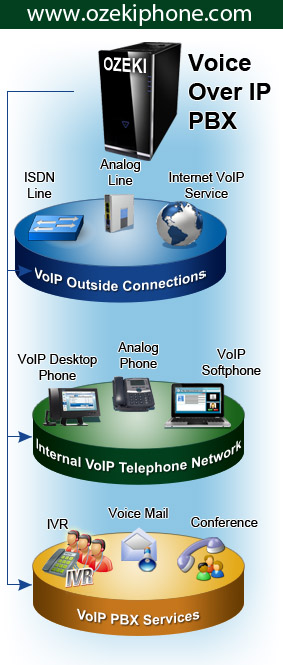Ozeki Phone System Installation Guide
Welcome to the Ozeki Phone System installation guide. This guide provides instructions to help you manually install and configure Ozeki Phone System software. The links below list the documents available to assist with the installation.
Ozeki Phone System is well known for its ease of installation. Installation of Ozeki Phone System is a very simple process and takes less than five minutes to complete. Ozeki Phone System can be obtained by clicking the download link on the PBX download page. Before starting the installation, you can check the system requirements.
Please follow these links to detailed installation guides:
-
Basic installation steps
For using Ozeki Phone System, install it on your PC then add extensions, outside lines.
Learn more -
Connect telephones to Ozeki Phone System
Connect and use both of conventional analog phones and IP telephones to your PBX.
Learn more -
Connect Telephone Networks to Ozeki
If you have a VoIP, PSTN or ISDN service provider connection, connect it to your PBX.
Learn more -
How to setup SMS messaging in Ozeki
Send/receive SMS by connecting to a SMPP server, a GSM modem or an Android gateway.
Learn more -
How to connect websites and telephones
Make real-time conversation with the website visitors using a chat console or a webphone.
Learn more -
Connect your smartphone to Ozeki
Use your Apple/Android/Windows Phone as a mobile extension with an app supporting SIP.
Learn more -
Discover call managing options
Make your PBX more flexible using such options as call queue, ring group, conference call.
Learn more -
How to setup the key PBX features
Get to know how to setup call routing, call recording and how to use the voicemail service.
Learn more -
How to setup Call routing
Transfer calls from a device to another within your local network or to/from an external one.
Learn more -
Connect other PBXs to Ozeki Phone System
Connect your old PBX to Ozeki and keep your extensions, dial plans, outside lines, etc.
Learn more