Auto Reminder
Ozeki Auto Reminder software application used to built an automated reminder system into your communication network. Using this program, customised alert and notification messages (SMS, voice call or e-mail) can be sent from your PC to any telephone through VoIP or PSTN in connection with any appointment.
This is an example project for Ozeki Phone System. It comes with a fully
functional installer that will install the ready to use application to your
Windows PC. You may also download and modify the source code and distribute
the modified version freely.
The project uses the
Ozeki VoIP .Net API.
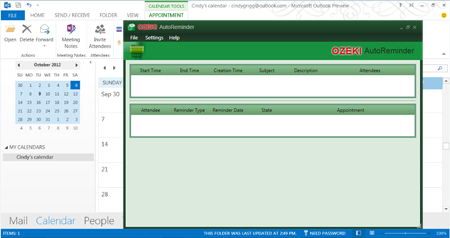
Download
Auto ReminderQuick Start Tips
- Import an appointment list from MS Outlook
First of all, you need to create an appointment list in your Microsoft Outlook account, since Ozeki Auto Reminder uses this appointment information. For this purpose, you need to add your e-mail address as an Outlook contact. After you have specified your mail account and started the Auto Reminder application, your existing appointments will be loaded from MS Outlook. - Select the preferred communication method
Your reminder message can be sent as a voice call, an SMS or an email. Select the most appropriate reminder method. - Specify the reminder message date and time
In the 'Preferences' menu item you can give a customised date and time for each reminder message. It is possible to specify more date and time for the same appointment. (For example, set up an e-mail reminder for 12 hours before the event and create an SMS one for 1 hour before the appointment.) - Customize your message
Make your message more personable by specifying some parameters in connection with the appointment (location, start time, duration, etc.) and the recipient as well (e-mail address, phone number, name, etc.). - Reminder message will be made automatically
According to your configuration Ozeki Auto Reminder will send the reminder messages about the appointments automatically. The process will take place in chronological order.
![]() Detailed video tutorial for successful starting
Detailed video tutorial for successful starting
Ozeki Auto Reminder can be used effectively for...
Due to the built-in calendar, you can schedule your messages. It allows you to plan in advance and send customised reminders in the evening or weekend as well. This way, Ozeki Auto Reminder helps you to take under control your project meetings, business appointments and any other events and this solution reduces no-shows as well. Therefore you can save time and money.
Event marketing / Management objectives:- Reduces meeting no-shows
- Enhances information flow between the organisers and the invited people
Profitablity objectives:
- Due to automatism reduces organising and labor costs as well
- Reduces organising time
- Sending scheduled reminders does not require to work overtime
- The software enables your employees to devote more attention for other tasks
Key features
| Delivers personalised, friendly reminder message tailored to the occasion | ✔ |
| Sends automated, customised reminder calls without any human intervention | ✔ |
| Sends automated, customised reminder text messages without any human intervention | ✔ |
| Sends automated, customized reminder e-mails without any human intervention | ✔ |
| It is easy to import data | ✔ |
| Reminder messages can be sent for recurring appointments as well | ✔ |
| Each client can be managed easily and transparently | ✔ |
| Supports multiple group calling feature | ✔ |
| Appointment information can be shared between the users | ✔ |
| Appointment scheduler can be edited and accessed from your office or home as well | ✔ |
| User-friendly web interface | ✔ |
| Can be easily integrated with any Windows-based software | ✔ |
What is needed
- Windows-based PC or notebook
- Ozeki Phone System (Click here to download)
- Phone service: a VoIP/Internet phone service, a PBX with SIP extensions or a PSTN line (with modem)
Download absolutely free Ozeki Auto Reminder example program
