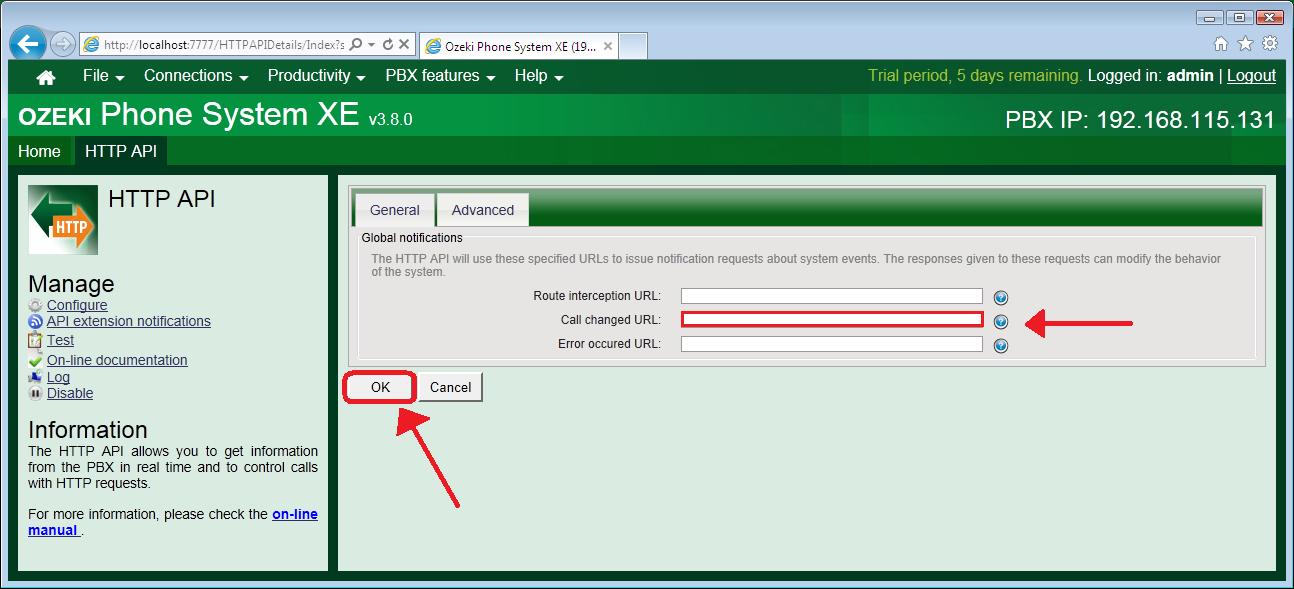Set the target URL of the CallChanged notification
Step 1: Login to Ozeki Phone System (Figure 1).
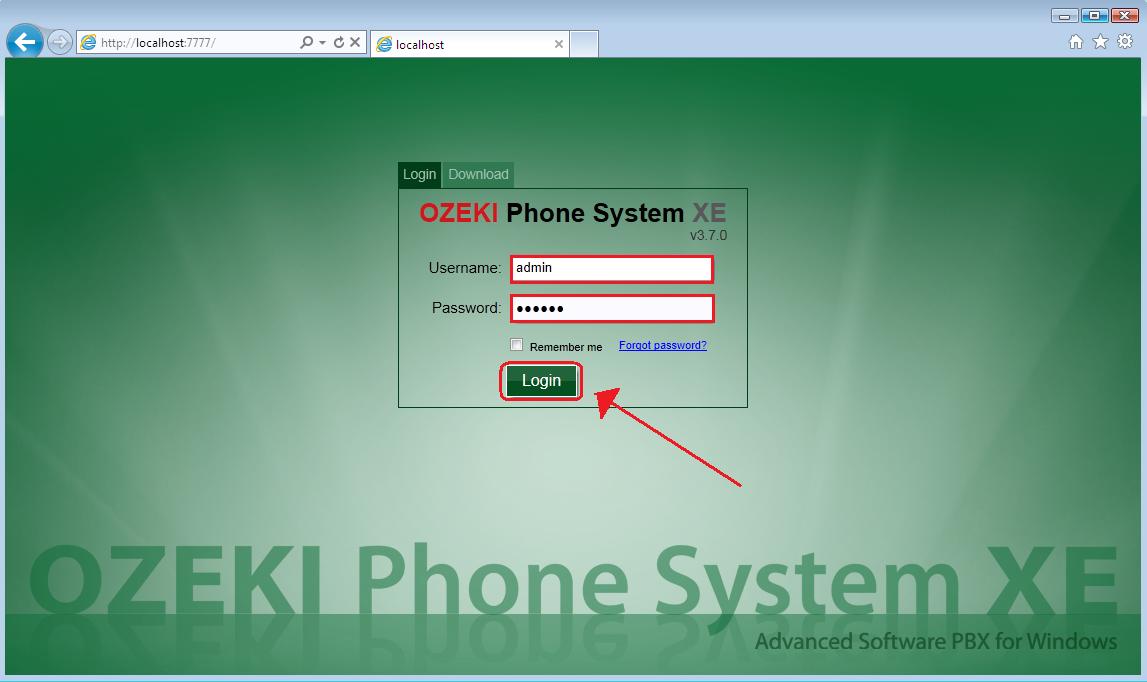
Step 2: Click on the HTTP API tab (Figure 2).
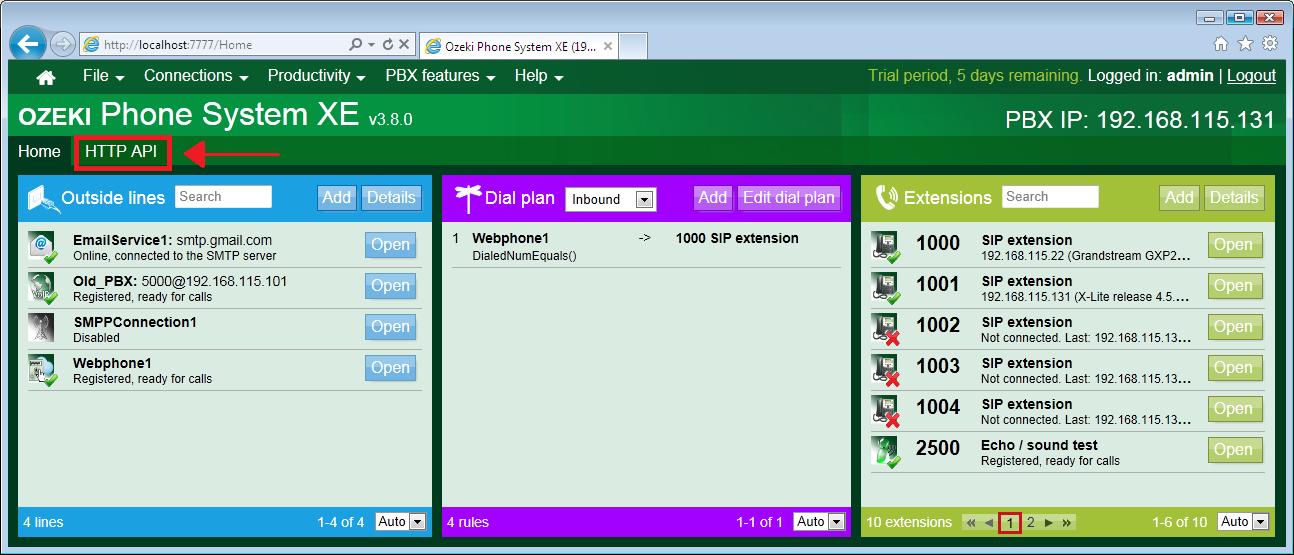
Step 3: Click on the Configure button on the left side (Figure 3).
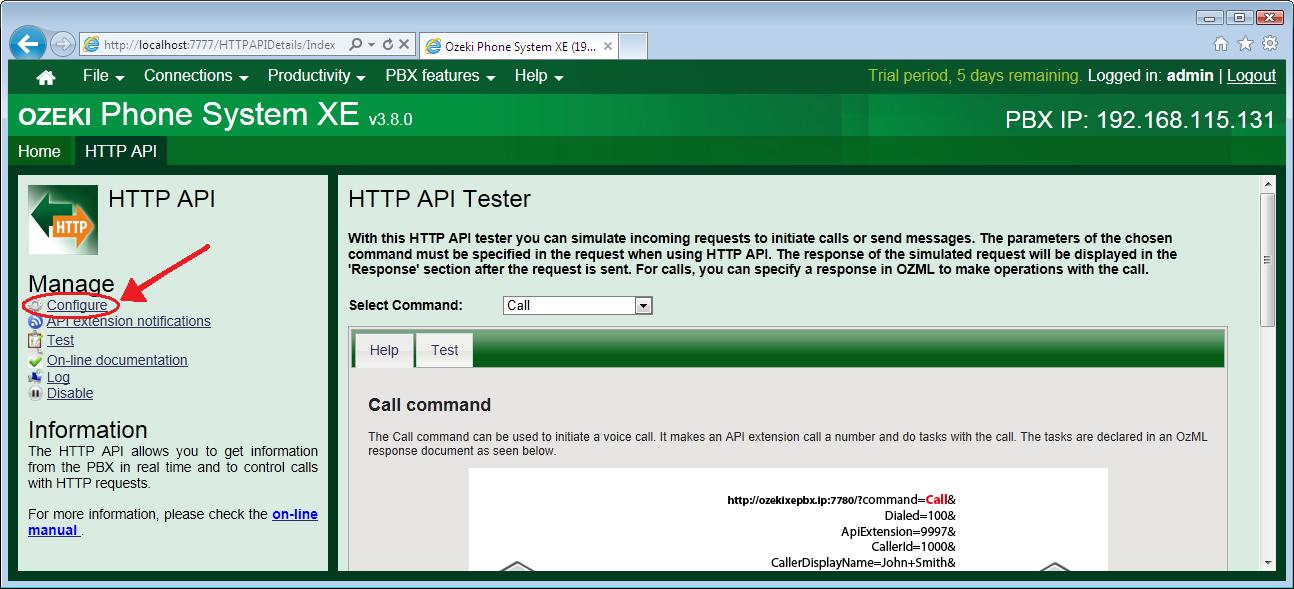
Step 4: Fill out the Call changed URL input box and click 'OK' (Figure 4). Now you have successfully set the target URL of the CallChanged notification.