How to setup Direct Dial In (DID)
If your company has several extensions, then using a Direct Dial-In service is necessary. It is modern, its quality is higher than that of the old telephone networks, since it does not need external connections for communication within the company. This article will tell you how you can get such a service.
Direct Dial-In (DDI) or Direct Inward Dialling (DID) is a service offered by local telephone companies to connect their network to the customers' PBX (Private Branch eXchange switches calls to the desired extensions within the local network).
A SIP gateway (Session Initiation Protocol makes, ends and maintains connection during a multimedia session) makes it possible by connecting those DID numbers to both the Internet and the PSTN (Public Switched Telephone Network is the analog telephone network of the last century, including landline and mobile telephone networks). The gateway translates and routes calls between the two networks.
Steps of Setup (as demonstrated by Figure 1)
- Start the Ozeki Phone System web GUI (Graphic User Interface)
- Choose Connections menu and click on Routing Rules
- Setup the Direct Dial routing rules by entering the necessary data
- You can start using your DID feature
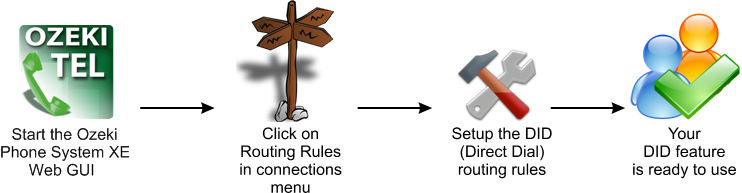
- Virtual Number Allocation
Get some numbers from a service provider (whether it is landline or gsm, it does not matter, it should only be able to operate in the region). A telephony operator reserves some dedicated internet connection or some E1 /T1 lines.
- Virtual Number Routing
When you have the range of numbers range reserved, a DID operator has to collocate a SIP gateway. Recently, Internet-connectivity for interconenction with other telecom operators is so widespread, that it might not even be necessary to get a gateway.
- High Speed Internet Connection
You need to analyse the bandwidth requirements for the call: usually 8 Kbps is needed for each active call.
- Oversell Ratio
It is the ratio of physical connections to virtual numbers. Recently, 1:20, 1:10 ratios are common, which means that although you get 10 or 20 DID's, your real capacity will be 1 call at a time.
- Soft-switch / Gatekeeper Setup
You also need a softswitch (or H.323 gatekeeper, or SIP server). One of the best choices in market is Ozeki Phone System. Ozeki supports both SIP and H.323 and has excellent PBX features that guarantees a valuable service.
- Billing and Customer Care
A good billing and customer-care solution should provide support at least for:
- Security
- Registering subscribers and assigning DID
- Letting the customer register online and configure DID settings by him or herself
- Supporting both prepaid and postpaid subscribers
- Analysing service and reporting online and real-time usage
Ozeki Phone System is the recommended gateway or softswitch for DID setup, because of its versatility, multifuncionality and easy usage. It can offer you these due to its next generation technology and high expertise.
The following pages contain more information on certain topics, so check them out:
