How to setup an ISDN to VoIP Gateway
Setting up an ISDN to VoIP connection with gateways can be a quite challenging task for those who are not experienced. However, with the help of your Ozeki Phone System advanced menu, the setup can take almost no time or effort at all. Your Ozeki Phone System can manage ISDN connections on a professional level: to get to know more about the details, just keep on reading.
When a computer connects to the Internet, it connects through a DSL router. This DSL router can get in connection with your Ozeki Phone System via the Internet and because the VoIP gateway is part of our advanced, ready-for-everything system, you have nothing else to do but to use the VoIP gateway through the ISDN connection (Figure 1).
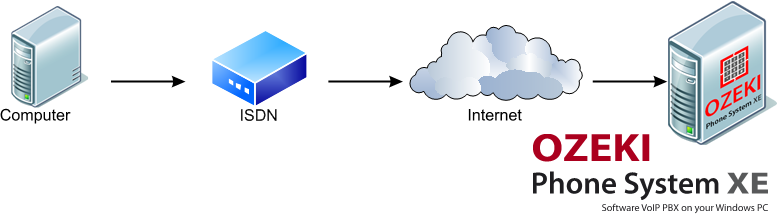
ISDN (Integrated Services Digital Network)
ISDN is a set of standards that the ITU-T (the United Nations' International Telecommunications Union) defined to ensure the quality that the Internet Telephony Service Providers (ITSPs) must provide. It also means the type of an Internet connection.
The ISDN standard and ISDN connection consists of numerous elements. Now let us see two important elements in a few words: the ISDN NT (Network Termination) and ISDN TE (Terminal Equipment).
These standard devices are actually not physical ones but places in the network where the proper physical device should be placed that is capable to serve the communicational needs. In most cases PBXs (Private Branch eXchanges, servers) are used for serving as the NT in the network.
VoIP (Voice over Internet Protocol)
The VoIP protocol uses the Internet connections to transmit calls and uses numerous codecs for converting analog voice signals into digital data. The signals are cut into small packets and converted back on arrival to the destination.
Gateways
Gateways are physical equipments and softwares together that are designed for data conversion. According to the data types that they convert, there are:
- VoIP gateways
- PSTN gateways
- ISDN PRI gateways
- ISDN BRI gateways
- GSM gateways
- SMS gateways
- etc.
Setting up with your Ozeki Phone System
The setup process is like a children's game with your Ozeki Phone System: you just need to enter the WebGUI (web-based graphical user interface) where you can find the Ozeki Phone System menu. By browsing the menu, you can find numerous menu items, and with a few clicks, you can configure all the call management features you intend to use.
As your Ozeki Phone System automatically uses VoIP connections, you just need to define an ISDN connection that your Ozeki Phone System should use, and the revolutionary system will do the rest. You have nothing else to do but to enjoy the unlimited, premium quality communication that your Ozeki Phone System provides.
To get to know more about VoIP communicaion and the way your Ozeki Phone System works, keep on reading with these pages:
If you have become interested, please watch our video:
How to setup an ISDN to VoIP Gateway (Video tutorial)
