How to setup VoIP on Broadband
The topic of this article is the broadband Internet connection in relation to VoIP technology. It will also be mentioned how you can have a VoIP connection through broadband connection. This technology provides a faster and always on connection for both individuals and businesses as well.
Figure 1 shows that a computer that is connected to Ozeki Phone System, connects to a VoIP adapter that transmits the initiated call via the Internet, through Ozeki Phone System. This way, a VoIP call is setup.
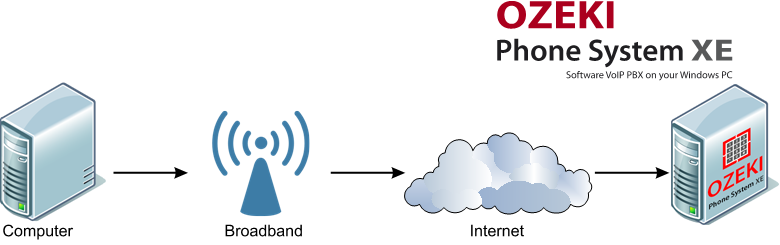
What You Need to Know about Broadband Internet Connection
Broadband provides a high speed Internet access and it is commonly used in today's world. It has four different types: DSL (Digital Subscrber Line), fiber-optic, cable and satellite.
Boradband Internet connection has many advantages: two types of broadband Internet connection (DSL and cable) provide bigger bandwidth than the other types. As you install it, you have a continuously working Internet access that is built up with a cable or a DSL router.
Some Basic Information on VoIP
Voice over Internet Protocol makes it possible to make telephone calls from a computer or from a mobile phone usually without any charge.
There are equipment needed for VoIP including a broadband internet connection, a computer, and a headset or microphone and speakers.
In order to be able to use VoIP, broadband Internet connection is needed which is widely used around the world. Since VoIP calls need the Internet to transmit the calls, you do not have to pay for them, just for the Internet access you have. By using broadband Internet connection, the sound quality of VoIP calls will be good.
How to setup VoIP on Broadband
- It is essential to download and install Ozeki Phone System on your computer first so that you can exploit the features of VoIP technology.
- You can connect different devices to Ozeki Phone System that needed to be connected to a special VoIP adapter. This VoIP adapter connects to a modem or cable.
- For VoIP service you need a VoIP provider that will ensure you a software that you need to install on your device.
- You are able to configure several different settings in your VoIP service subscription
- To make VoIP calls you need the equipment mentioned in the section above.
- The devices now connect to Ozeki Phone System and can make VoIP calls.
Ozeki Phone System can connect to the Internet with wired, wireless and broadband Internet connection. Ozeki Phone System is a PBX, a telephone system that provides modern and advanced features compared to other, old PBX telephone systems.
Visit the following, VoIP related pages:
- What is VoIP Client?
- What is VoIP Server?
- What is VoIP Phone?
- Best VoIP Provider
- VoIP on WiFi
- Setup a VoIP Service
How to setup VoIP on Broadband (Video tutorial)
