How to setup a Mobile VoIP extension
The setup of a mobile VoIP extension with your Ozeki Phone System is just as easy as drinking water. You can setup all the extensions - of course including mobile VoIP extensions as well – with a few clicks in the menu. The menu can be found in the Ozeki Phone System web GUI (Graphical User Interface). With the help of your great Ozeki Phone System menu, you can also do configurations without effort. To get to know more about the details, just keep on reading.
Figure 1 represents, to setup your mobile voip extension in your Ozeki Phone System network, you have nothing else to do but follow these easy steps:
- start the Ozeki Phone System webGUI
- choose "Connections" than "Extensions" among the menu items
- install a new mobile extension with clicking on the "Install" button
- now your extension is ready to be used and for further, advanced configurations
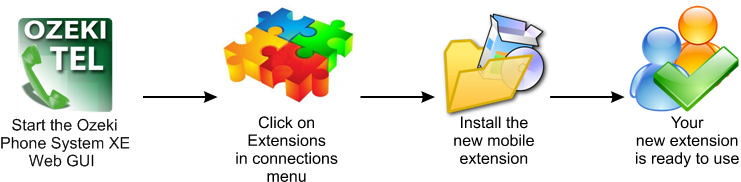
Mobile Extensions
Extensions are all those devices that are used for VoIP communication in you Ozeki Phone System network. These can be:
- desktop devices (PC, desktop phones, desktop voip phones)
- softphone (the application installed on any kind of computer and is used for phoning)
- mobile devices (wireless voip phones, smartphones, tablet PCs, PDAs, iPADs, etc.)
Setup Process
The setup process is not challenging at all with your Ozeki Phone System menu: as soon as you enter your Ozeki Phone System webGUI, you can see several menu items.
Clicking on the Connections in the upper menu, you can see further menu items, among them Extensions. Please click on it. If you have not installed any extensions, your extensions list is empty. Click on „Install” to have a new extension. A form will appear, please fill it with the proper user data. As you have finished, your extension is ready to be used.
Further Configurations
All your phoning devices can get basic and advanced configurations as soon as they are installed as extensions in your Ozeki Phone System: these configurations include:
- creating ring groups
- defining call routing rules
- setting up dial plan
- setting up call queuing
- and numerous other call management settings
To get to know more about the advanced call management that you Ozeki Phone System provides, take a look at these pages:
- How to setup Direct Dial In (DID)
- How to setup a PBX Cluster
- How to setup a VoIP Gateway
- How to Make Free VoIP Calls with Mobile SIP Client
How to setup a Mobile VoIP extension (Video tutorial)
